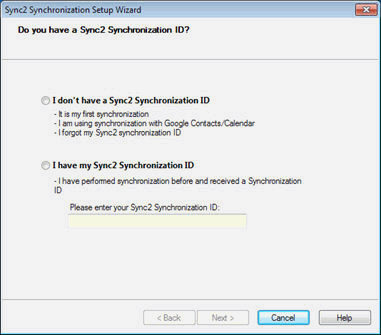
"Do you have a Sync2 Synchronization ID?"
This step prompts if you already have a Sync2 Synchronization ID.
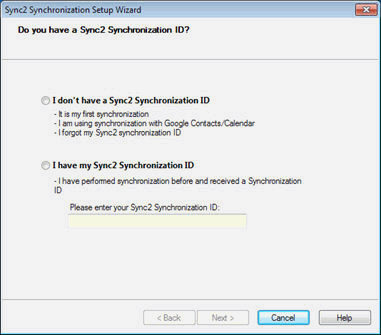
If this is the first computer you are setting up the synchronization on, choose "I don't have a Sync2 Synchronization ID" and click "Next >".
For the next step click here.
Enter the Synchronization ID in the textbox and click "Next >".
For the next step click here.
If you have already configured synchronization on your first computer, you may already have a Sync2 Synchronization ID, or you can always find it by visiting the "How to sync with another PC" tab in the "Settings" dialog on the computer that is already configured.
Note: Make sure you have active Internet connection, so that Sync2 could verify the entered Synchronization ID and retrieve the required settings.