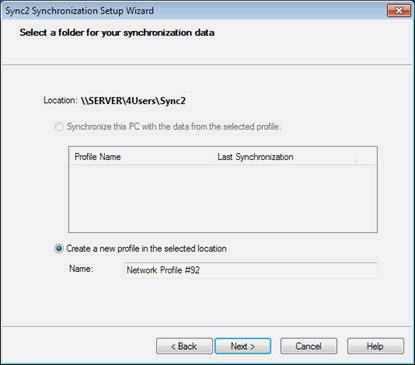
This dialog allows you to choose a folder where your synchronization data will be stored.
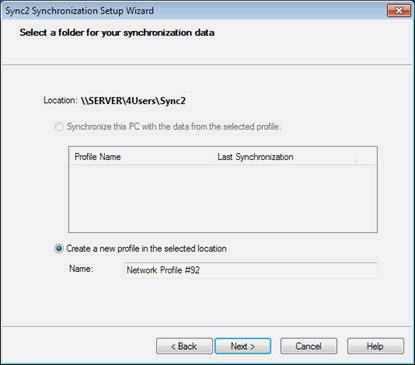
In case there's already synchronization data available at the selected location, the found synchronization profiles will be listed. If you want to link your current computer data with one of the synchronization profiles in the list, just select the required profile and click "Next".
If choose to create a new profile, enter the name of the folder, where synchronization profile data will be stored. Just select the "Create a new profile in the selected location" option and enter the name for the profile in the textbox below, then click "Next".
Learn more at: