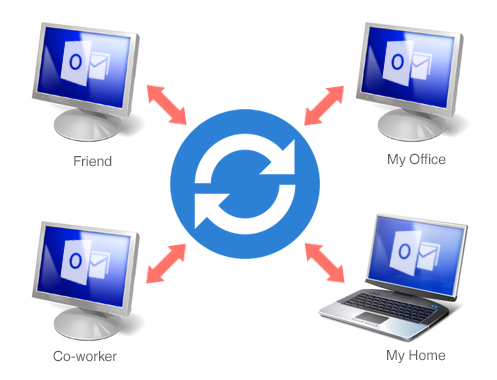
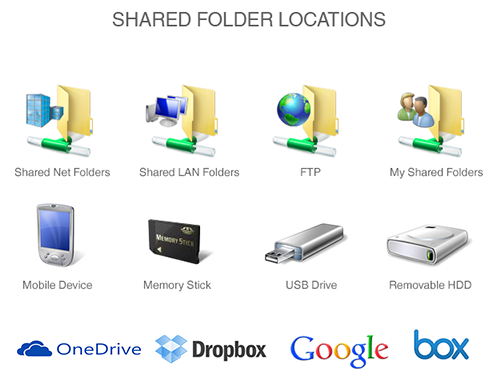
This powerful state-of-the-art application for Microsoft® Outlook® works directly with Windows MAPI without interference with Outlook. The system works without a central server or database and their role is played by shared folders that can be placed in any accessible location or device (e.g.: a shared folder on your own PCs, USB Flash, memory cards, USB external drives, network shared folders, FTP, or shared peer-to-peer folders.). You need to install the program on all PCs that you plan to synchronize. Sync2 will detect any changes made in Outlook and publish them at the shared folder location to make it available for other PCs in your group (Profile). Sync2 will also pick up synchronized Outlook data published by Sync2 from other PCs, compare it to avoid conflicts and duplication, and add data to your PC. To simplify Outlook synchronization, we have designed the "Synchronization Profile" that includes: synchronized Outlook folders, filters, shared folder locations for synchronized data, and all PCs that participate in synchronization and other settings. You can create as many Profiles as you want that will help you synchronize different PCs, with different people, different settings and data, via different shared folder locations.
Because Sync2 records changes made in your Outlook to the local Sync2 database, you will be able to work offline (when shared folder location is not accessible, i.e. you can use a USB flash Memory stick, or FTP when the Internet is not available). After you are able to connect to your shared folder location, Sync2 will update your Outlook data and apply your updates to the shared folder.
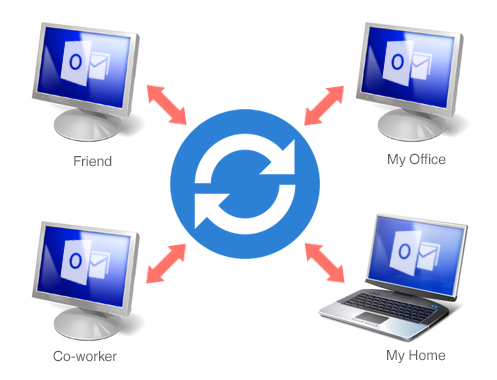
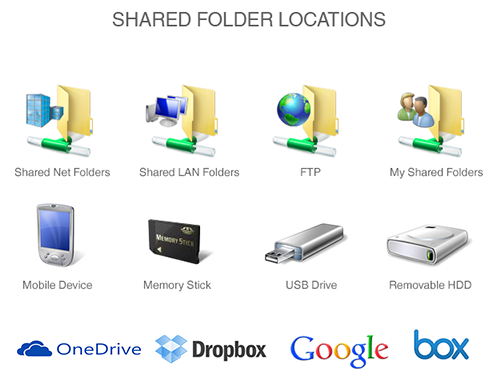
With Sync2 you can synchronize your Outlook Calendars, Contacts and Tasks with your Google Account. Set up synchronization for all the services at once, or create separate profiles if you prefer. Sync2 allows you to set up one-way synchronization and choose the sync direction: from Outlook to Google and from Google to Outlook. The two- way synchronization will transfer changes both ways, so no matter where you make the changes to your Calendar, Contacts or Tasks, you will always have them up to date on both Google and Microsoft Outlook.

Microsoft, Outlook and the Office logo are trademarks or registered trademarks of Microsoft Corporation in the United States and/or other countries.