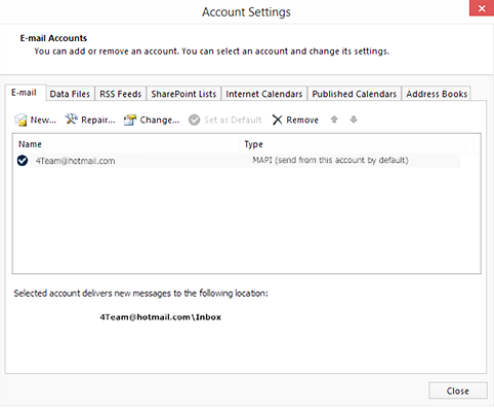
You can synchronize Microsoft Outlook with a Hotmail account.
You will first need to make sure, that your Hotmail MAPI account storage is not set as default in your Outlook Settings, otherwise Sync2 will fail to start.
To set up a new storage file, go to Outlook Account Settings. Click File -> Info -> Account Settings.
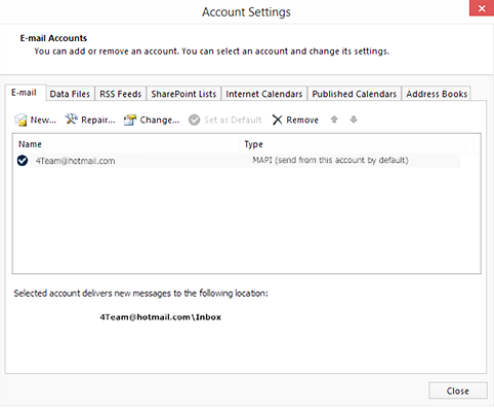
On the “Data Files” tab check if your Hotmail account is set as a default account. If it is, you will need to create a new data file: click "Add..." and create the new file.
.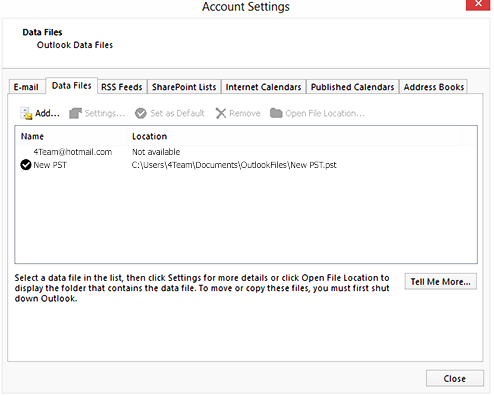
When the file is created, select it and click "Set as Default".
Now Sync2 will start correctly, and you will be able to set up any synchronization, including synchronization of your Hotmail account folders.
If you are not sure how to set up synchronization correctly, please consult your local administrator or contact our support.