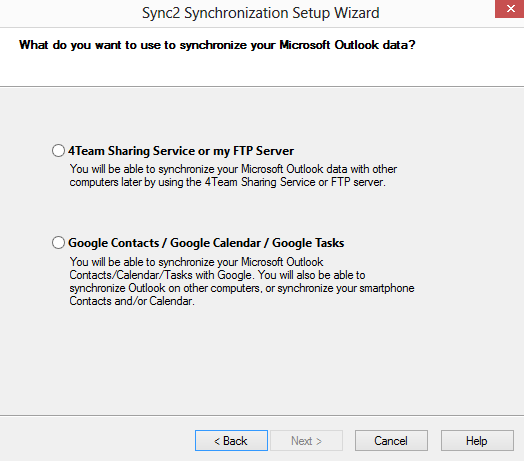
For the previous step click here.
Specify the service or server type you will be using.
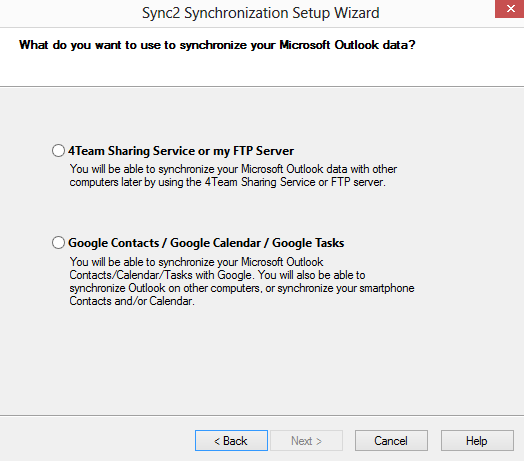
For synchronization
of all Microsoft Outlook folder types between several computers choose
"4Team Sharing Service or my
FTP Server" option.
For the next step click
here.
If you want to
synchronize your Contacts, Calendar or Task folders with Google, or
use Google as a service to synchronize these folders with other computers,
smartphones or tablets, choose "Google Contacts/Google Calendar/
Google Tasks".
For the next step click
here.
Learn more at: