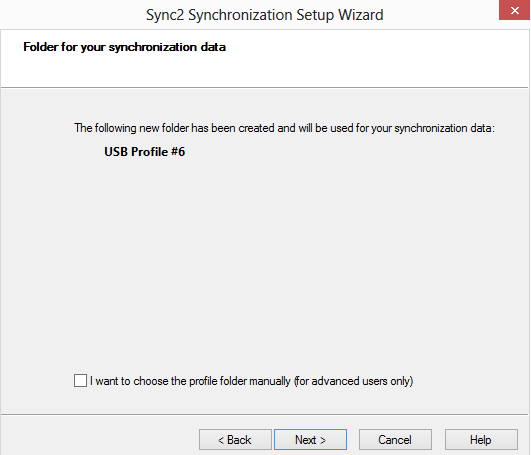
For the previous step click here.
This dialog prompts you to confirm if you want to place the synchronized data into the selected folder.
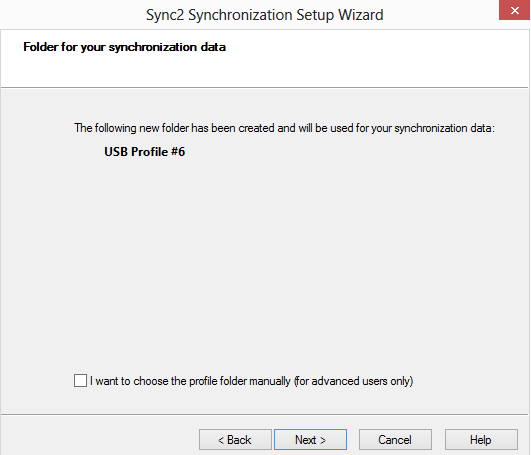
In case there's already synchronization data available at the selected location, by clicking "Next" you will confirm that you want to link it with the data of this computer.
In case no synchronization data is found at the selected location, a new folder will be suggested. If you want to edit its name, check the "I want to choose the profile folder manually" box, and click "Next".
For the next step click here.
Learn more at: