Sync Outlook with Gmail service.
Sync Outlook with Gmail Contacts
If you don’t imagine a day without Microsoft Outlook and you use Gmail as well, you might want to sync Outlook with Gmail Contacts. Sync2 allows you to synchronize Outlook Contacts folders with Gmail service. Set up synchronization between Outlook Contacts and Gmail Contacts in a few easy steps. After both address books are in sync, you will easily find important contacts in Gmail when your Outlook is not available. Sync2 eliminates the need of adding new contacts to both address books manually. Once Microsoft Outlook Contacts and Gmail Contacts are synchronized, all the further changes will be transferred automatically. Sync2 will synchronize the changed or new contacts without prompting.
Another good reason to keep Gmail and Outlook contacts in sync is that it gives you a backup copy of your precious contacts. As contacts are usually collected for a long time, it would be very painful to lose the whole address book. Sync Outlook with Gmail and don’t worry about that. If something happens to your Google Account or Outlook on your PC, you will still have your data in at least one place. Moreover, if Sync2 detects that many contacts have changed, the software will back up all the contacts to a separate Outlook Contact folder.
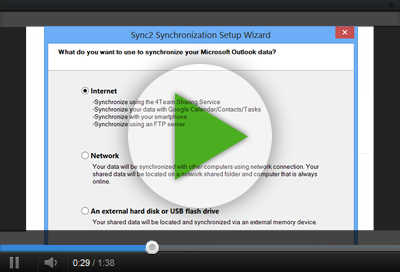
One- or two- way Sync of Gmail with Outlook Contacts folders
It is useful to sync Gmail with Outlook Contacts, when you use Google Account a lot. Set up Sync2 synchronization in order to reach all your contacts from Microsoft Outlook and Gmail. The standard Sync2 synchronization is bidirectional. It means your contact will be exactly the same on both sides. You don’t need to worry about duplicate calendar events because Sync2 automatically detects and merges duplicate items.
If you only want to transfer your contacts but don’t want other users’ contacts in your Gmail, it is not a problem for Sync2. Set up only one-way synchronization from your Gmail Account to anyone’s Outlook. This way you can give your contacts to teammates, friends or family without getting their contacts. One-way sync to opposite direction - from Outlook to Google - is available as well.
Synchronization of Google Apps and Outlook
A lot of Microsoft Outlook users also use Google Apps, such as Gmail and Google Calendar. Many of those people face the problem of organizing all their contacts and calendars. When you add new items to Outlook Calendar or Contacts, you probably wish them to appear in Google Apps as well. In order to have that, you must create new events and contacts in both places. Sync2 solves the problem of manual adding new events and contacts to Outlook and Google. By setting up one or two way synchronization, you can forget about typing everything in two places. Sync2 will sync all the changes automatically avoiding duplicate items.