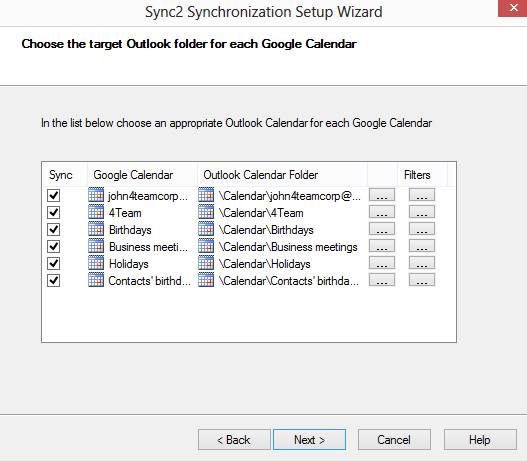
For the previous step click here.
This step prompts you to choose the target Outlook Calendar folders that will be synchronized with Google Calendars. Synchronization filters can also be adjusted for each Outlook Calendar folder.
Select Google Calendars that you want to sync by checking the check boxes in the "Sync" column.
Choose an Outlook Calendar folder for each Google Calendar by clicking the buttons on the right-hand side of the "Outlook Calendar Folder" column.
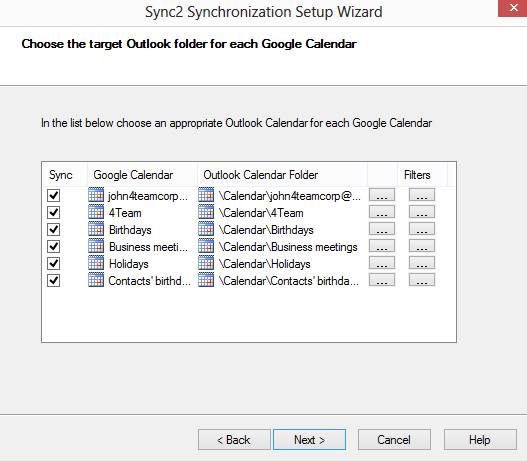
Choose specific synchronization filters for each Outlook Calendar folder by clicking the buttons in the "Filters" column.
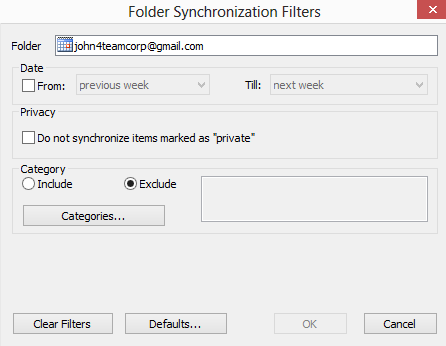
For the next step click here.
Learn more at: