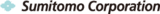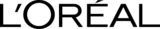Reseñas de clientes de Sync2
The best way to sync Outlook Contacts with Google Contacts service accounts

Automatic synchronization between Google and Outlook Contacts
Set up sync Google contacts with Outlook Contacts in just a few clicks using Sync2 and your Google Contacts will be synchronized automatically. Synchronize Google contacts with any desktop version of Microsoft Outlook.
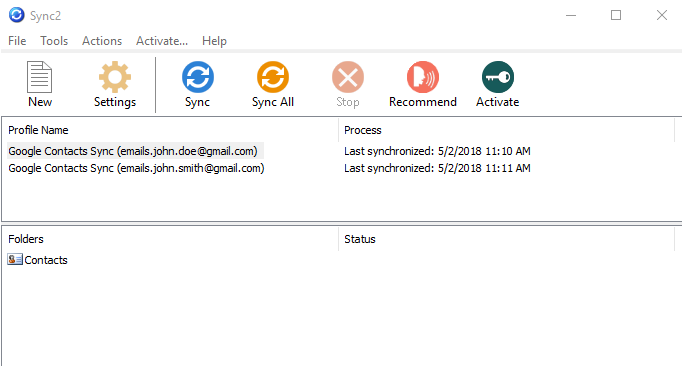
Easy way to sync Google Gmail Contacts with Outlook Contacts
Install Sync2 on your PC and start synchronization straightaway. Set up Google Gmail Contacts synchronization with Outlook in a few easy steps. Sync Google Contacts with Outlook 2016, 2013, 2010, 2007. Using 2 way sync you can get your Outlook Contacts to Gmail and Gmail Contacts to Outlook.
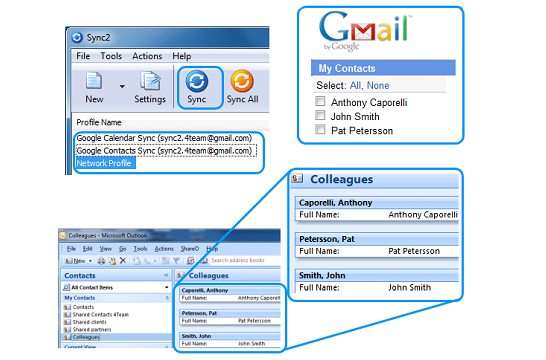
Duplicate-free synchronization
Sync contacts between Outlook and Gmail without creating duplicate items. Use Sync2 to prevent creating any duplicate contacts while synchronizing your Contacts folders.
How to sync Google Gmail Contacts with Outlook
- Download and Install Sync2 on a PC where Microsoft Outlook needs to be synchronized;
- Launch Sync2 and create a new synchronization profile;
- Choose Google Services synchronization option;
- Select Microsoft Outlook Contacts option and log in to your Google account;
- Click “Finish” to start synchronization immediately or configure advanced synchronization options.
- A few moments later your contacts will be synchronized.

Acerca de la Corporación 4Team,
la compañía detrás de Sync2
Contamos con la certificación Microsoft Gold Certified Partner y somos desarrolladores y proveedores de software independientes. Desde 1999 hemos proporcionado soluciones comerciales a nuestros clientes corporativos y usuarios finales individuales en todo el mundo. Estamos orgullosos de ser muy recomendados por nuestros clientes satisfechos y por ofrecer soporte técnico galardonado.
Nuestros clientes satisfechos
Los clientes de todo el mundo están utilizando con éxito los servicios de 4Team Corporation para las necesidades personales y de negocios
 DESCARGAR AHORA
DESCARGAR AHORA Comprar Ahora
Comprar Ahora