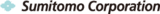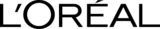Sync2 Customer Reviews
Sync Outlook with Gmail and other Sync2 features

Simple synchronization Wizard
Install Sync2 on your PC and start synchronization immediately. Set up Gmail sync with Outlook in a few easy steps.

Sync between multiple computers and accounts
Synchronize Gmail with Outlook on multiple computers in just a couple of clicks. Sync multiple Gmail accounts with a single or multiple Outlook accounts.
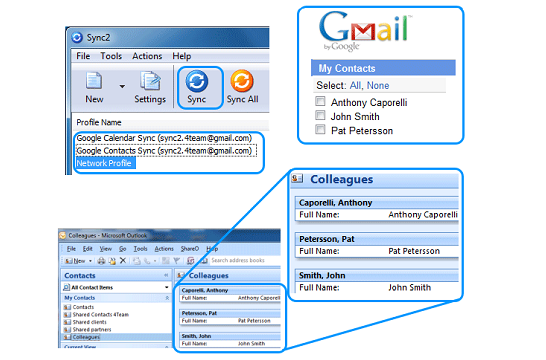
Duplicate-free synchronization
Sync data without creating duplicate entries. Sync2 will make sure there are no duplicate entries after the synchronization is complete.
How to Synchronize Gmail with Outlook
- Download and Install Sync2 on a PC where Microsoft Outlook needs to be synchronized;
- Launch Sync2 and create a new synchronization profile;
- Choose Google Services synchronization option;
- Select the type of data you want to synchronize and log in to your Google account;
- Click “Finish" to start synchronization immediately or configure advanced synchronization settings.
- Just in a few moments your data will be synchronized.

About 4Team Corporation,
the company behind Sync2
We are a Microsoft Gold Certified Partner and independent software developer and vendor. Since 1999 we have provided business solutions to our corporate customers and individual end-users worldwide. We are very proud to be highly recommended by our satisfied customers and offer award-winning support.
Our satisfied customers
Customers all over the world are successfully using 4Team Corporation services for personal and business needs
 FREE DOWNLOAD
FREE DOWNLOAD PURCHASE
PURCHASE