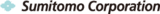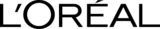Sync2 Recensioni dei clienti
Synchronize Outlook and Android Contacts and other Sync2 features

Syncing Outlook Contacts with Android and vise versa
Sync2 will keep your Android with Outlook Contacts in sync at all times. Transfer your contacts from Microsoft Outlook account to Android device and vice versa.

Sync Outlook with Android using Google services
Sync2 is using Google services, such as Google Calendar and Gmail Contacts, as intermediaries, in order to synchronize Android device with Outlook. So, in a few simple steps outlined below you will able to set up Microsoft Outlook synchronization with Android on your computer.
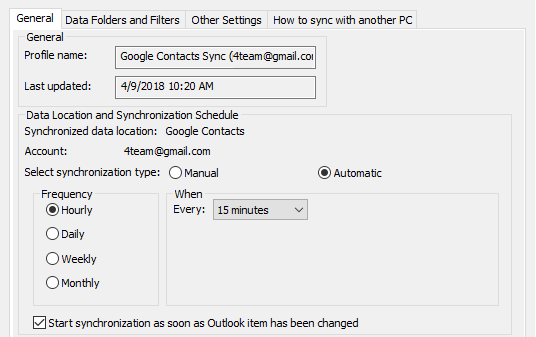
Sync Outlook with Android device automatically
Sync2 will keep your Outlook and Android devices in sync automatically. Sync Android Contacts with Outlook 2016, 2013, 2010, 2007.
How to Synchronize Outlook Contacts with Android
- Download and Install Sync2 on a PC where Microsoft Outlook needs to be synchronized;
- Launch Sync2 and create a new synchronization profile;
- Choose Google Services synchronization option;
- Select the type of data you want to synchronize and log in to your Google account;
- Click “Finish” to complete the Sync2 synchronization profile.
- Note: you will still need to connect your Google account (or create one) to your Android device to begin the synchronization process. To learn more about how to set up your Android device with Google account, click here.
Just in a few moments your data will be synchronized.

Informazioni su 4Team Corporation,
la società dietro Sync2
Siamo un MS Gold Certified Partner e sviluppatore SW indipendente. Dal 1999 forniamo soluzioni ad aziende e utenti nel mondo. Siamo molto orgogliosi di essere altamente raccomandati dai nostri clienti soddisfatti e di offrire un supporto pluripremiato.
I nostri clienti soddisfatti
I clienti di tutto il mondo utilizzano con successo i servizi di 4Team Corporation per esigenze personali e aziendali
 SCARICA ORA
SCARICA ORA Acquista Ora
Acquista Ora