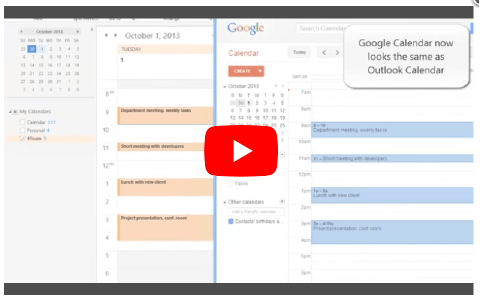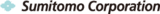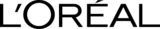Sync2 Customer Reviews
Outlook and Samsung Galaxy Note sync via Google and other Sync2 features

Why should you use Sync2 to synchronize Galaxy Note 2 and Galaxy Note with Outlook?
Sync2 is a simple Outlook syncronization app, allowing you to sync Galaxy Note 2 and Galaxy Note Android smartphones with Outlook in a prompt manner. Our synchronization tool helps you keep all important Outlook data accessible on your Android phone at any time. Samsung Galaxy Note synchronization with Outlook by using Sync2 gives you a greater value with numerous features and available options. Sync2 allows you to select one-way or two-way synchronization from Outlook to Google or from Google to Outlook before starting Samsung Galaxy Note synchronization. When creating your synchronization profile with Sync2, you can also set an automatic synchronization and schedule the time to sync Galaxy Note II periodically. This will keep your Outlook data up to date on your Android. In addition, when syncing Galaxy Note 2, Sync2 transfers only the latest changes from Outlook to Google or vice versa. That makes your Galaxy Note synchronization with Outlook much faster and more efficient. Start syncing Outlook with Samsung Galaxy S2 by using Sync2 and get support from us. Our professional support team is always ready to assist you when technical help is needed.
How to sync Samsung Galaxy Note and Galaxy Note2 with Outlook
- Install Sync2 on your computer. Download here.
- After the Installation, launch Sync2.
- Set a synchronization profile with your Google Calendar or Contacts. Demo video.
After that, you just need to adjust your phone settings to allow synchronization with your Google account:
- To do this, tap "Applications" on your Samsung Galaxy Note;
- Choose "Settings" and select "Accounts and sync";
- Tap the Gmail account to reveal the account’s synchronization settings screen;
- Under your Gmail account, select what to sync: “Sync Contacts” or “Sync Calendar”;
- Click “Sync Now”.
- Now your phone will be synchronized along with your Gmail account.

About 4Team Corporation,
the company behind Sync2
We are a Microsoft Gold Certified Partner and independent software developer and vendor. Since 1999 we have provided business solutions to our corporate customers and individual end-users worldwide. We are very proud to be highly recommended by our satisfied customers and offer award-winning support.
Our satisfied customers
Customers all over the world are successfully using 4Team Corporation services for personal and business needs
 FREE DOWNLOAD
FREE DOWNLOAD PURCHASE
PURCHASE