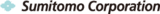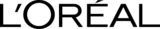Sync2 Customer Reviews
Sync Samsung Galaxy S8 with Outlook and other Sync2 features:

Easy Samsung Galaxy S8 synchronization with Outlook via Google
Sync2 is a simple synchronization software, which allows you to sync your Samsung Galaxy S8 with Outlook. Synchronize your Android device with Microsoft Outlook Calendar, Contacts and Tasks in a few simple steps using your Google account.

Access Outlook data on Samsung Galaxy S8
To have all the Outlook data such as Calendar events, Contacts and Tasks on your Samsung Galaxy S8 phone, you must set up a Google account on your phone. After synchronizing Outlook with Samsung Galaxy S8, all the selected Microsoft Outlook folders (Calendar, Contacts and Tasks) will be easily accessible on your phone with all the latest changes.

Benefits of using Sync2 for Samsung Galaxy S8 sync with Outlook
Sync2 is an advanced software to sync Android devices with Outlook. Effective Outlook data management on your phone. Sync2 offers one-way or two-way synchronization. Auto sync at specified time intervals. Background synchronization without interrupting your work with Outlook. Event-based synchronization to transfer only the latest changes, so your Android device will always be up to date.
How to Sync Samsung Galaxy S8 with Microsoft Outlook
- Download and Install Sync2 on a PC where Microsoft Outlook needs to be synchronized;
- Launch Sync2;
- Create the synchronization profile and select Microsoft Outlook folders to sync with your Google account. Learn how. Synchronization will start automatically once you finish the synchronization set up wizard.
- Proceed with syncing Galaxy S8 with Outlook via Google account.
Configure Samsung Galaxy S8 settings to allow the synchronization with Google:
- Go to Settings;
- Go to Accounts
- Select Google and choose your account;
- Under the synchronization settings check what to sync: Sync Contacts or Sync Calendar;
- Press the Menu icon and click Sync Now.
- Now your Samsung Galaxy S8 phone will be synchronized along with your Google account.

About 4Team Corporation,
the company behind Sync2
We are a Microsoft Gold Certified Partner and independent software developer and vendor. Since 1999 we have provided business solutions to our corporate customers and individual end-users worldwide. We are very proud to be highly recommended by our satisfied customers and offer award-winning support.
Our satisfied customers
Customers all over the world are successfully using 4Team Corporation services for personal and business needs
 FREE DOWNLOAD
FREE DOWNLOAD PURCHASE
PURCHASE