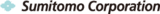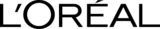Sync2 Customer Reviews
Synchronize Outlook Folders between Different Outlook Versions and other Sync2 features

Compatible with the Latest Outlook 2019 and Windows 10
Synchronize Outlook folders between different computers and different Microsoft Outlook versions, such as 2019, 2016, 2013, 2010, 2007, 2003, 2002. Synchronize Outlook 2007 and Outlook 2003 folders. Sync2 is compatible with the latest Windows (32 and 64-bit versions) and Microsoft Outlook 2010 (32 and 64-bit versions). Synchronize folders between Outlook 2010 in the office and Outlook 2003 at home. Sync Outlook 2007 between your desktop and laptop. Sync all Outlook data, including email, contacts, notes and journal. Outlook 2007 calendar sync. Sync2 will synchronize Outlook across different Outlook versions easily.
How to Synchronize Microsoft Outlook Folders
- Download and Install Sync2 on all PCs where Microsoft Outlook needs to be synchronized;
- Launch Sync2 and create a new synchronization profile;
- Choose FTP server, Local Network or External Storage;
- Enter your email and password;
- Click “Finish" to start synchronization immediately or configure advanced synchronization settings.
- In a short time, your data will be synchronized.

About 4Team Corporation,
the company behind Sync2
We are a Microsoft Gold Certified Partner and independent software developer and vendor. Since 1999 we have provided business solutions to our corporate customers and individual end-users worldwide. We are very proud to be highly recommended by our satisfied customers and offer award-winning support.
Our satisfied customers
Customers all over the world are successfully using 4Team Corporation services for personal and business needs
 FREE DOWNLOAD
FREE DOWNLOAD PURCHASE
PURCHASE