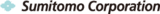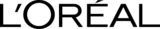Sync2 Customer Reviews

About Sync2
Sync2 is a software solution to sync and update your desktop Outlook data across platforms. Keep your Contacts, Calendars, Tasks and Email folders or groups updated across multiple desktop computers, laptops and mobile devices. With automatic synchronization, you'll always have the latest information on your computers and Android devices.
Sync Android with Outlook using Sync2 and much more
Access Outlook from work or home. Sync across all computers. Connect with teams and more.

Sync Android with Outlook
Sync2 is the perfect solution to sync Android with Outlook. Connect your desktop Outlook with Android and Google services for synchronized Contacts, Calendars and Tasks across all devices. Stay productive wherever you are with all the latest information. Sync on-the-go, or access synced data offline.

Sync Android with all computers
Connect across desktops, laptops and mobile devices and see the same information everywhere. Schedule Outlook events from your Android on the move. Reach your Contacts anywhere and get the most complete address book ever. Enjoy one total view for your Contacts, Calendars and Tasks wherever you're connected.

Automatic synchronization
Stay organized without even thinking about it. Get the latest information synchronized across your devices. Automatic synchronization ensures you'll always be up-to-date. All your data is connected accurately and duplicate-free - you'll never need to enter information twice.

Connect Outlook across your workplace
Sync and share Contact groups and folders for your team or business. Sync and share Calendars to see true availability for planning events. Get the latest details for your Contacts whilst out of office or on the go. Share resources and save time for the work that really matters.

Link Calendars using mapping features
Use mapping features to link your Calendars across accounts. Sync work Calendars from your Android device to work Calendars in Outlook. Or, map any Calendar to another across accounts. Connect calendars the way you want with everything in its right place.

Two-way or one-way sync
Specify sync directions for connected sources for even more versatility. Choose to sync data one-way or both-ways with directional synchronization. Sync Outlook to Android only, or vice-versa. Ensure both sources are syncing or set a master source to sync specific data from only.

Technical support and installation help
We'll help you get started with Sync2. Professional technical support is included with a Pro License and during your Free trial. Our 5-Star support team will assist you with your installation or any technical questions regarding the software. Support is available by Email, Live Chat or telephone.

Compatible with all Outlook versions
Sync2 is compatible with all current desktop versions of Outlook. The application works with all versions from Outlook 2002 through to Outlook 2019. The Sync2 application is also available in 32-bit and 64-bit versions for Microsoft Windows. No matter what systems or Outlook you're using, Sync2 will help you to stay in sync.
How do I sync Android with Outlook using Sync2?
It's easy to start syncing your Android with Outlook.

- Download and install Sync2 on a computer with Microsoft Outlook;
- Launch Sync2 and create a new synchronization profile;
- Select the Google Services synchronization option;
- Choose what type of data will be synchronized and log in to your Google account;
- Click “Finish” to start synchronizing, or configure advanced synchronization settings if preferred.
- You have successfully synchronized your Android and Outlook! Sign in to Google on your Android device to start seeing the benefits of syncing. Any changes made to your data will automatically be updated on all connected devices.

About 4Team Corporation,
the company behind Sync2
4Team Corporation is a Microsoft Gold Certified Partner and independent software vendor. Founded in 1999, we have over twenty years of experience in developing software solutions for Microsoft Windows and Add-ins for Microsoft Outlook. Sync2 makes collaboration between different platforms an easy task. Synchronize Calendars, Contacts and Tasks across all the devices you use. Our products are enjoyed by hundreds of thousands of customers around the world. We offer award-winning support and are very proud to be highly recommended by our customers.
Our satisfied customers
Customers all over the world are successfully using 4Team Corporation services for personal and business needs
 FREE DOWNLOAD
FREE DOWNLOAD PURCHASE
PURCHASE