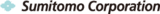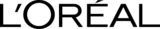Sync2 Customer Reviews

About Sync2
Sync2 is a software solution to synchronize Contacts, Calendars and Tasks across devices and platforms. Merge all your desktop computers, laptops and mobile devices together. Have them automatically updated and get the most current information.
Sync Outlook Calendar and more with Sync2
Connect Outlook events to Gmail and Android Calendars. Schedule events on any device you use.

Sync Outlook Calendar
Looking for a way to sync your Outlook Calendar? Using Sync2 you can link Outlook Calendars to other platforms and devices like Google and Android. In just a few clicks, share all of your events from one Calendar to another. Have access to all of your calendars on any device, any time.

No more Calendar double booking
Never miss your meetings due to double-booking personal and work related events again. Sync2 is a perfect tool for connecting several Calendars and keeping your schedules neat, organized and duplicate free.

Keep your Calendars automatically synchronized
Sometimes you can lose track of your personal and work events when different Calendars are accessed from different devices. Sync2 helps you to effectively manage your Calendars by connecting them in sync. Just a few clicks and all your Calendars will automatically stay updated.

Access your Calendar from any device
Sync Outlook to access all your Calendars anytime, anywhere. Sync2 connects your desktop Outlook Calendar with other devices such as your laptop, tablet and phone. You can collate your Calendars and never forget any events again.

Connect work and personal calendars
Looking for a solution to access your work/school appointments at home and vice versa? In Sync2, you can pick one-way or two-way synchronization to control which Calendar events will appear in other Calendars. Add your personal Calendar to a business one and keep your personal calendar clean of work events.

Customer support and help with set up
Get started with support from our team. As support is included during your 7-day trial (as well as in the PRO membership), you can test everything and ask our 5-Star technical support team all questions you might have about Sync2. They will be happy to help you with setup and give useful tips for a smooth usage of Sync2.
How do I sync Outlook Calendar with Sync2?
It's easy to sync Outlook Calendars.

- Download and install Sync2 on a PC where Microsoft Outlook needs to be synchronized;
- Launch Sync2 and create a new synchronization profile;
- Choose a platform you want to synchronize your Outlook Calendar with;
- Select the Microsoft Outlook Calendar option and log in to your chosen account (Google or Android);
- Click “Finish" to start synchronization immediately or configure advanced synchronization options.
- You have successfully enabled your Outlook Calendar for synchronization! Any changes made will automatically be updated on all connected devices.

About 4Team Corporation,
the company behind Sync2
Sync2 is brought to you by 4Team Corporation - a Microsoft Gold Certified Partner and independent developer. Since 1999, we have continuously created software solutions to help businesses and individuals stay productive whilst using their favorite software. Sync2 takes the difficulty out of scheduling and event planning across different platforms. Our products are enjoyed by hundreds of thousands of users around the world. We are proud to offer award-winning support and are happy to answer any questions you have about using the software.
Our satisfied customers
Customers all over the world are successfully using 4Team Corporation services for personal and business needs
 FREE DOWNLOAD
FREE DOWNLOAD PURCHASE
PURCHASE